Announcements
1. To register you'll need your 8 digit account number which can be found on your most recent bill.
2. As you register your SmartHub account, if you have any questions please contact us at 320-763-6501 or email us at: [email protected]
Known Issues
These are no known issues at this time. Please check back if you are experiencing an issue with SmartHub.
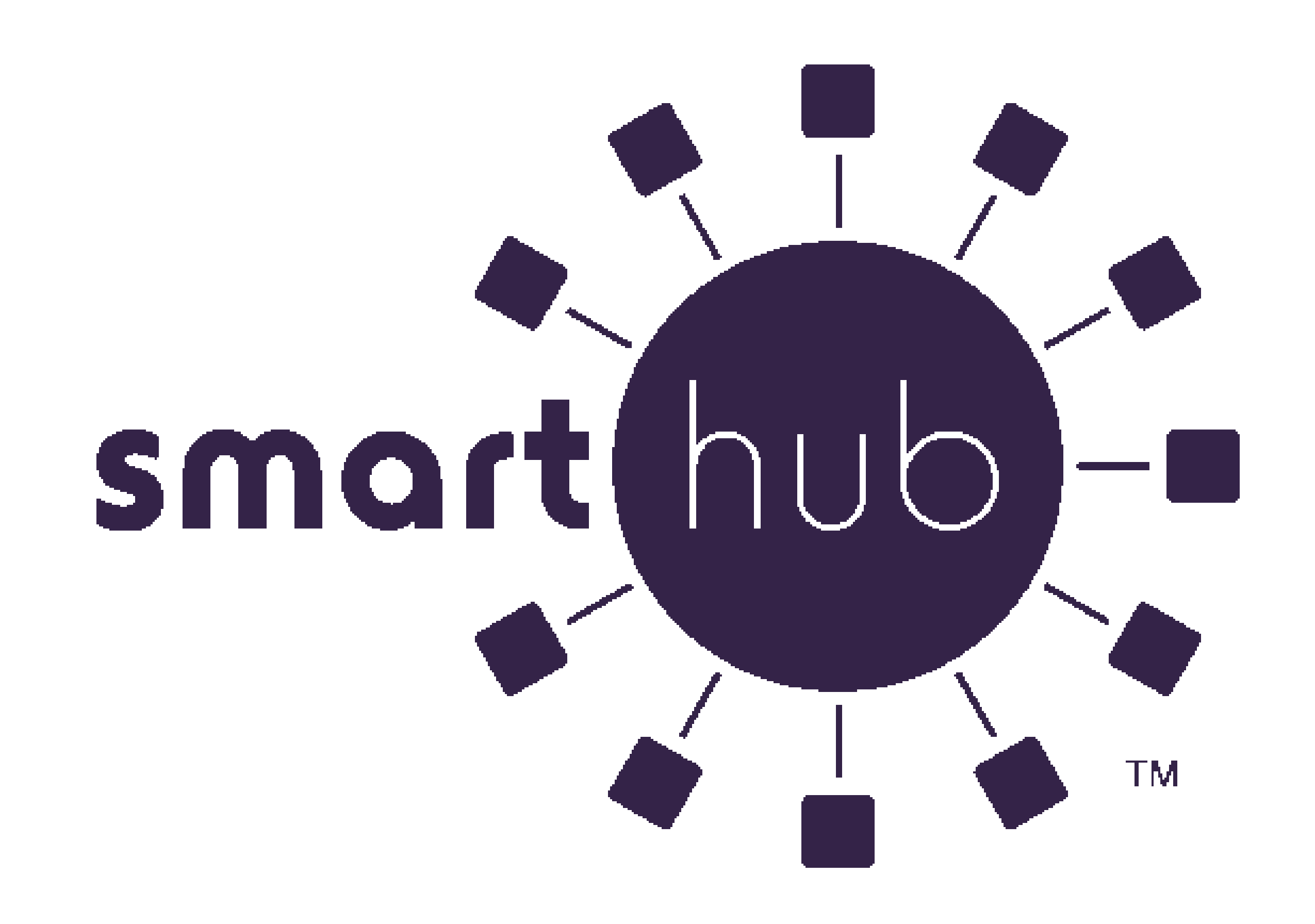
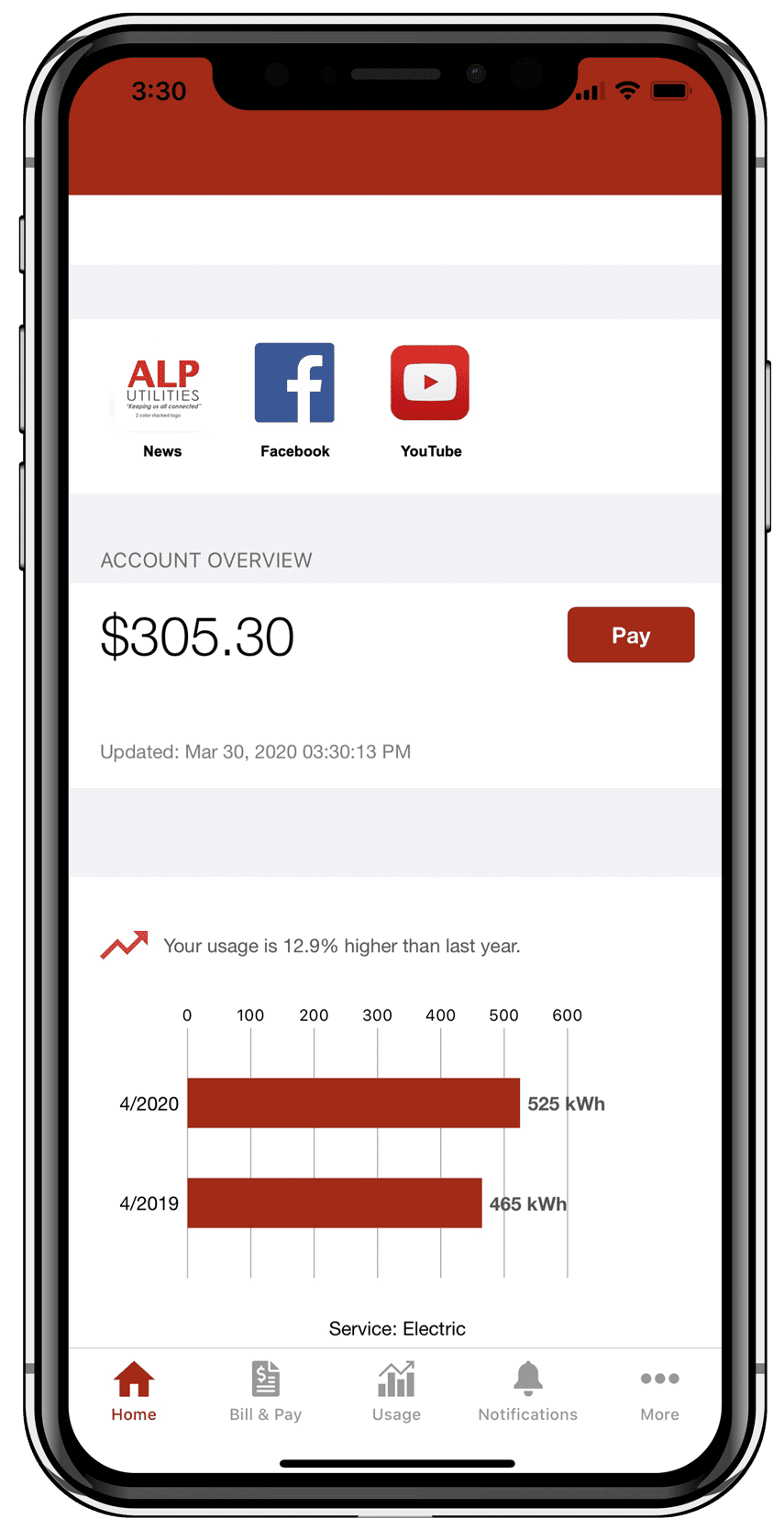
What is SmartHub?
On the go and in control. Now you can manage your account like never before!
SmartHub has several features that make managing your account as easy as possible. Whether through the web, or your smartphone or tablet (Android or iOS), you’ll be able to pay your bill, view your monthly usage, contact customer service and get the latest news.
As soon as you log in, you’ll be able to view your billing history and make a payment with just a couple of clicks. You’ll be able to see your current bill, along with bills from the previous month or even the previous seasons, if you want to compare costs. Not only will you see your billing history, but you’ll be able to view your usage comparisons. You can see how your use is trending over time, which will allow you to take steps to lower your bill.
Making payments through SmartHub is fast and easy. You can make a one-time payment, schedule payments or sign up for Auto Pay through your bank.
You’ll also be able to see important notices with SmartHub. You’ll be able to select how you want to be notified about your bill, including email and text messaging.
Submitting an inquiry is a snap with the SmartHub mobile app. There’s no need to call the office, just let us know about your inquiry with a few clicks. You can also contact us for customer service requests or with any questions you may have. You can now contact us at any time from anywhere.
Getting Started With SmartHub
As you work down this page, you'll complete the following checklist and be on your way to managing your account like never before! Make payments, report service inquiries monitor monthly usage, and save the planet.
Register Your Account
Locate your 8-digit account number (instructions below) and get registered!
Download the app
Manage your account on the go from anywhere at any time!
Activate your features
Here's your chance to give features like paperless billing and Auto Pay a try!
Setup FAQs
Smart Hub Setup
No, you are not required to sign up for Paperless Billing. It is provided as an option for your convenience. If you do not sign up for paperless billing in SmartHub, you will continue to receive a monthly bill in your mail.
When we upgraded our systems, all of those customers who were previously enrolled in paperless billing were not able to be carried over, so while we understand it’s inconvenient, we do appreciate your understanding of having to enroll again.
You can choose to participate in paperless billing, which sends bill statements to the email address on your account. Customers who participate in paperless billing do not receive a copy of their bill in the mail.
Here’s how to change your preference to participate in paperless billing:
On the website:
- Click on My Profile
- Click on Update My Paperless Settings.
- You can then choose your preference by selecting On or Off for paperless billing
On the app:
- Select Settings
- Select Paperless Bill Settings
- Then, you can select On or Off for paperless billing
Visit the Apple App Store or Google Play on your phone or tablet and search for “SmartHub.” Select our free and secure app to begin the download process.
If you have already registered via the web portal, you will be able to log into the app immediately. If you haven’t registered yet, follow the instructions below.
Customers can sign up for SmartHub via the login page. To create a new online account, click “New User? Sign up to access our Self Service site” on the login page for SmartHub.
- Residential and Commercial customers will need to have their account number on hand before starting this process.
After clicking on the “New User” button, type your billing account number, last name or business and email address in the requested fields.
Follow the steps to set up your online account.
To register your new account enter your 8 digit account number, the name on the account and an email address. You will receive an email with a temporary password that you can use to log in. Once you log in to SmartHub with this temporary password, you will be prompted to change your password.
What happens if my temporary password doesn’t work and/or I’m locked out before I can register? Please try to register again. You will receive another temporary password, and you can try again. Check your junk mail if you don’t see the temporary password email.
Downloads:
Do you want information on paperless billing, outage alerts and usage updates straight to your email or through SMS? Use SmartHub to update your notifications preferences.
- Log in to your SmartHub account
- Click on “Notifications”
- Click Manage Contacts to add or change email address and phone numbers
- Add email address or phone number
- Enter verification code to activate
- Click on Manage Notifications to update/change SMS and email alerts
For information on registering for SmartHub, please visit [URL].
*If you sign up for text message notifications, you will still receive a paper copy of your bill. If you wish to not receive a paper bill, make sure to sign up for paperless billing with a valid email address.
Once you have your text and/or email addresses set up, do the following:
- Click Notifications
- Manage Notifications
- Billing or Service or Usage
- Select Text Message and/or E-mail options
First, you must have provided a bank account to enroll in Auto Pay.
On the website:
- Click on Billing & Payments
- Click on Auto Pay Program on the sidebar
- Click on Sign Up for Auto Pay
- Accept the Terms and Conditions then follow the instructions.
On the app:
- Select Pay My Bill
- Select Auto Pay Program
- Follow the instructions above.
Customers can sign up for SmartHub via the login page. To create a new online account, click “New User? Sign up to access our Self Service site” on the login page for SmartHub.
- Residential and Commercial customers will need to have their account number on hand before starting this process.
After clicking on the “New User” button, type your billing account number, last name or business and email address in the requested fields.
Follow the steps to set up your online account.
To register your new account enter your 8 digit account number, the name on the account and an email address. You will receive an email with a temporary password that you can use to log in. Once you log in to SmartHub with this temporary password, you will be prompted to change your password.
What happens if my temporary password doesn’t work and/or I’m locked out before I can register? Please try to register again. You will receive another temporary password, and you can try again. Check your junk mail if you don’t see the temporary password email.
Downloads:
Email and mobile communications from SmartHub is one of the features that can help save you time and keep you informed.
Here is how to get set up:
- Log in to SmartHub.
- Click Notifications
- Manage Notifications
- Billing or Service or Usage
- Select Text Message and/or E-mail options
Yes. All critical information is encrypted in every transaction run and no personal information is stored on your phone or tablet.
Mobile devices do offer you the ability to store your login information for apps installed on the device. If you choose to store your login information, any person who has access to your mobile device can access your account.
Auto Pay is a convenient option to pay your bill each month.
Auto Pay allows you to pay your monthly bill through an automated draft from your bank checking account at no extra charge. By enrolling in Auto Pay, you authorize ALP Utilities to withdraw funds from your selected account to pay your monthly bill on the due date.
No, you are not required to sign up for it. We offer it for your convenience only. If you prefer to mail your payment or schedule it through your bank, please do so.
IF YOU MAIL PAYMENTS: Please use the payment coupon included on your bill and mail to:
ALP Utilities
PO BOX 609
ALEXANDRIA MN 56308
IF YOU SCHEDULE PAYMENTS THROUGH YOUR BANK: Please use the account number and payment address listed on your bill.
Both platforms are part of our online account management system for members.
The website has additional functionality that allows customers to manage notifications, update payment methods, and change their personal information.
Both the web version and mobile app allow customers to securely access their account information, view bills and payment history, make payments, view monthly energy use, and submit inquiries.
The free, secure mobile app is available to download and install on mobile devices and tablets.
Video Tutorials
Register Your Account (Web)
Register Your Account (Mobile)
FAQs
Smart Hub
Yes.
On the website, the home page shows all of your accounts along with the amounts due for those accounts and links to other detailed information.
On the app, select the Pay My Bill icon. The total due of all accounts will be displayed. You can select different information by account, such as partial payment and payment method.
You can also make a payment to a single account or partial payments to all accounts by clicking on the Billing & Payment button. You can also select the Make Payment button to view payment options for your accounts. On the app, select Pay My Bill icon. If you’re paying the total amount due, tap the Pay button. If you’re making a partial payment, tap the Pay Partial Amount, tap on the account and adjust the Pay Amount.
No. You can take advantage of all the features of SmartHub or you can continue to pay your bill as you currently do.
Visit Pay My Bill to view all payment options.
You can submit an inquiry on your account to customer service by calling 320.763.6501 or through the SmartHub website or mobile app.
On the website:
- Log in to your SmartHub account
- Click Report an Issue/Inquiry in the top right corner
- Select the Other Issues/General Inquiry button
- Choose your issue or inquiry from the drop-down menu
- Provide the information requested
- Select Submit.
- You can view the status of your request or inquiry on the website.
On the app:
- Log in to your SmartHub account
- Select Contact Us
- Select your issue or inquiry from the menu
- Please provide the information requested
- Select Submit.
You can view your monthly energy use on the website and app.
On the website:
- Click My Usage
- Select My Usage
- Select Usage Explorer
On the app:
- Select the Energy Use icon to view your energy use.
The information you see in the app and on the website is shown in real-time.
However, if you keep your app or web version open for an extended time, you should refresh the page by selecting a new option in order to ensure the information is current.
Major projects often provide scammers with opportunities to steal your personal information.
Please know that throughout this communication process, we will never call or email you to ask for credit card numbers, bank account routing numbers or any other type of personal information.
If you do receive such communication from someone claiming to be an ALP employee, please report it to us by calling us at: 320.763.6501 or emailing [email protected]
Please let us know.
Contact us at: 320.763.6501 or email: [email protected]
As ALP continues to grow, so does the need for better information availability to our customers. These enhancements are ways we can provide a higher level of customer satisfaction for the majority of our customers.
All of these changes are within the normal operating budget of the ALP. There will not be a rate increase with regards to these changes.
